Can I load the RotoTracker Sync browser extension manually?
Yes — follow these simple steps to sideload the extension without having to use the Chrome app store.
You may wish to install the RT Sync manually, without having to use the Chrome app store. You can also follow this steps to load the extension in another Chrome-based browser, like Brave or Microsoft's Edge browser.
TLDR for advanced users: Download the extension here, extract and load the unpacked file in your extension settings.
Step 1: Enable Developer Mode
First, you need to enable Developer Mode in extensions — this allows you to install your own extensions. In Chrome, click on the Options "burger" menu in the top right, and go to More Tools > Extensioms. In other browsers, you'll find a similar option in the menu. On this page, enable "Developer Mode", which in Chrome is a toggle in the top right. In Edge, it is in a left-hand pane.
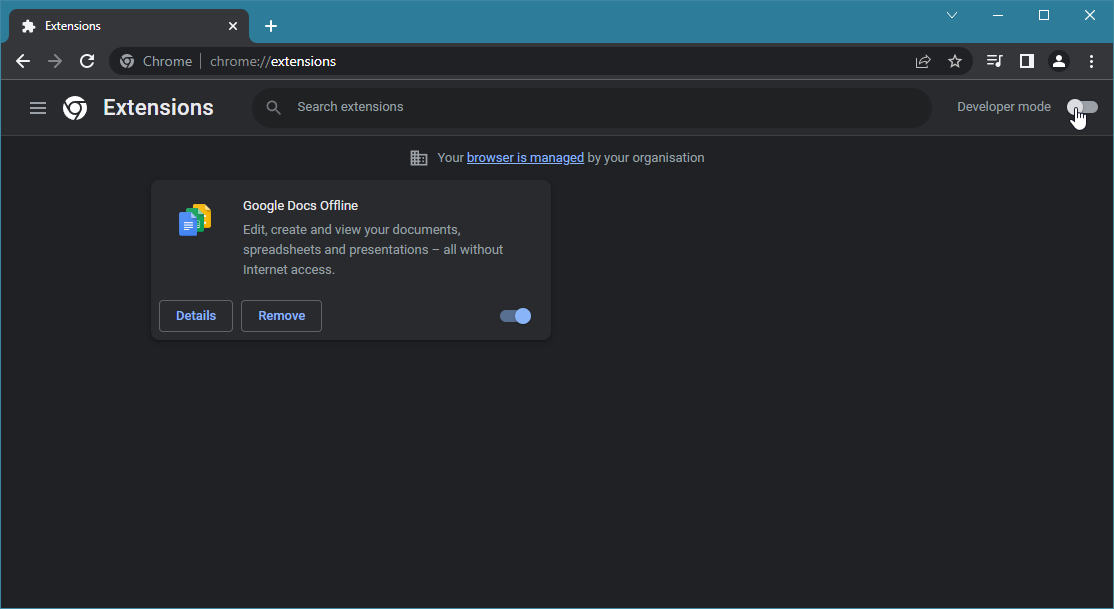
Step 2: Download and Extract the Extension
Download the extension here and save it somewhere permanent, like your Documents folder. Extract the contents of the file into a folder. In Windows, you can do this by right clicking on the file, and choosing "Extract All."
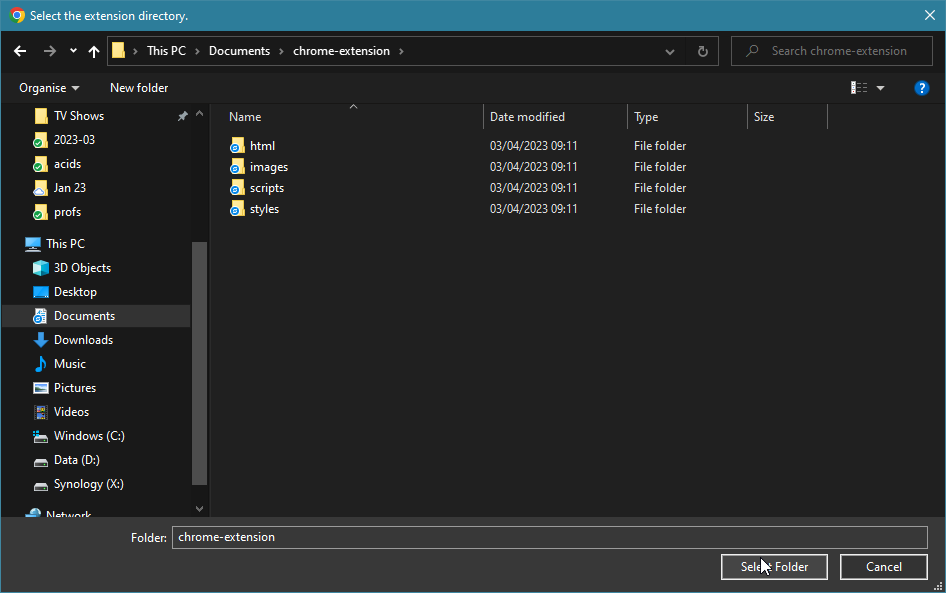
Step 3: Load the unpacked folder.
Back to your Chrome settings, click on "load unpacked" and select the folder you just created. RotoTracker Sync should then appear in your extensions.
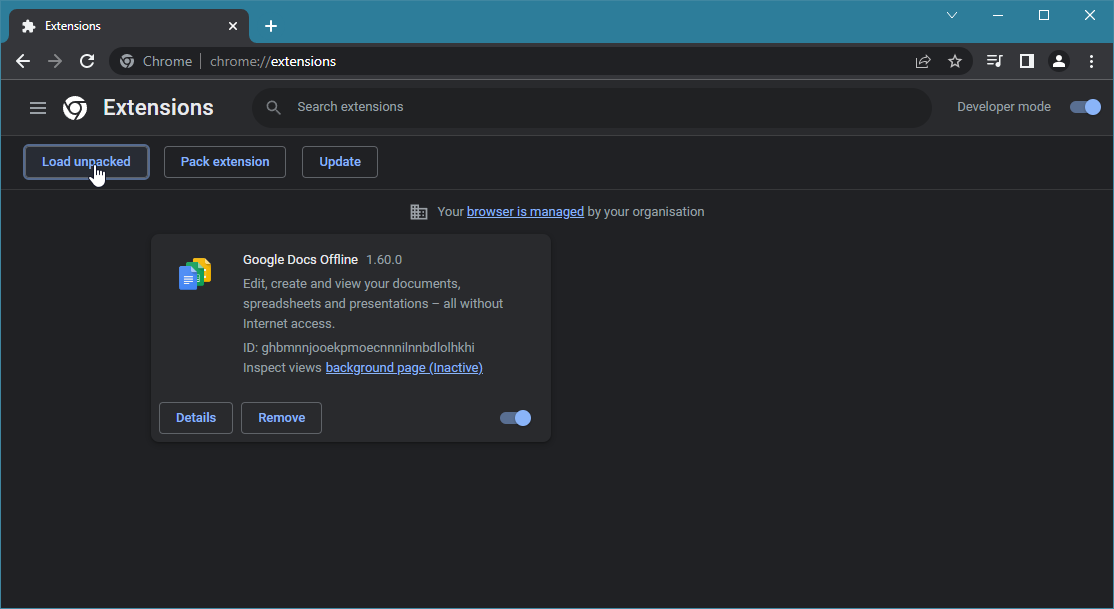
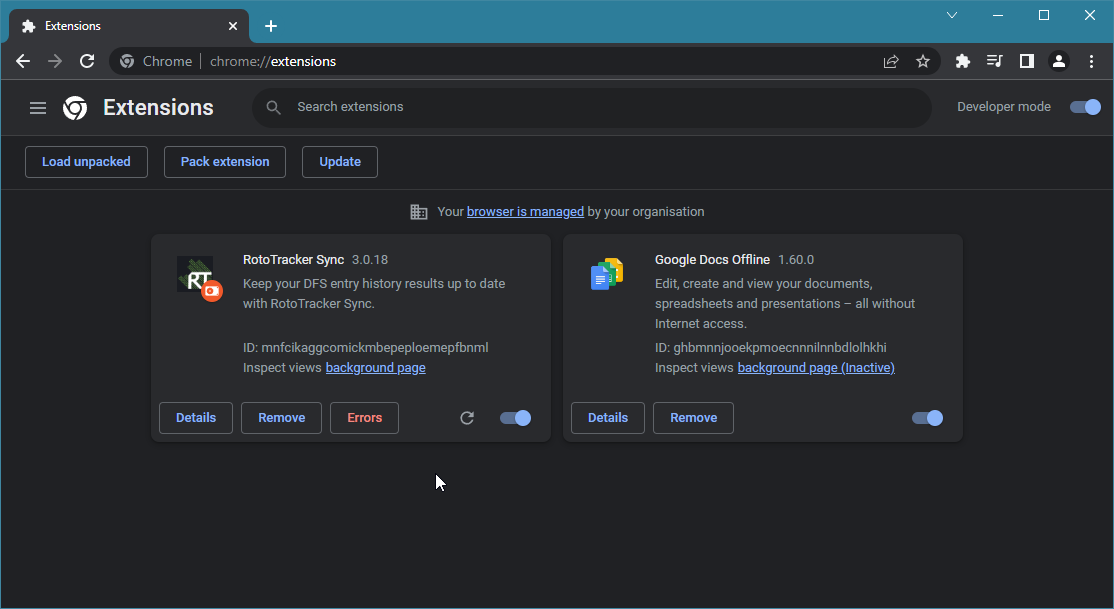
Step 4: The extension is ready to use!
RotoTracker Sync is ready to use. By default, it may be hidden in the "puzzle" icon in your toolbar. CLick this and you'll see RotoTracker. You may wish to "pin" RotoTracker Sync so the icon is always visible.
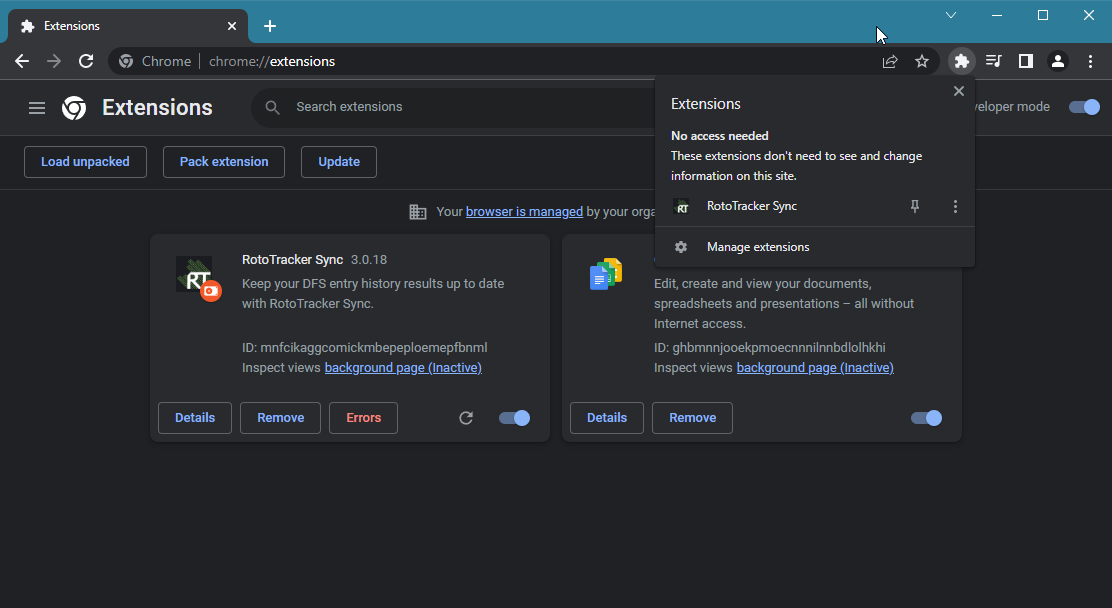
Quick links
Search the FAQ
Questions? Comments? Ideas?
If you can't find the answer to your question, or you have found a bug, have a suggestion or have feedback, please don't hesitate to contact us! You can email us directly at support@rototracker.com and we'll get back to you!